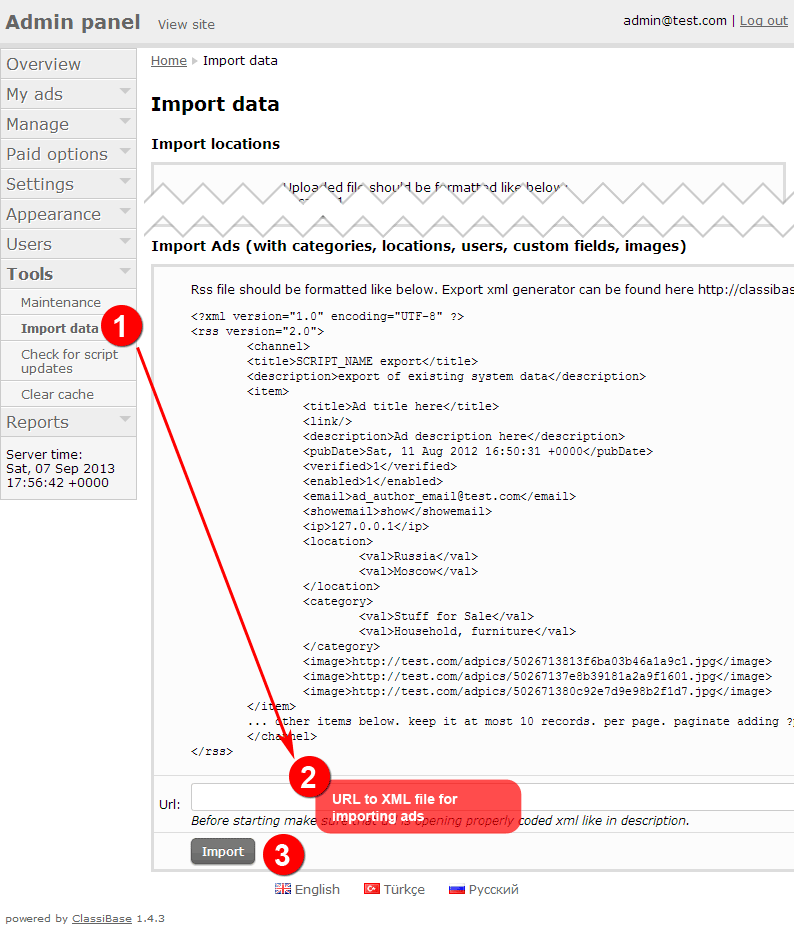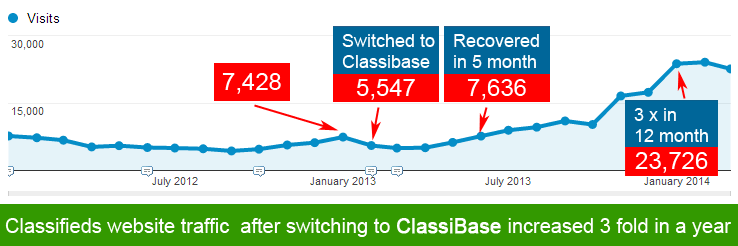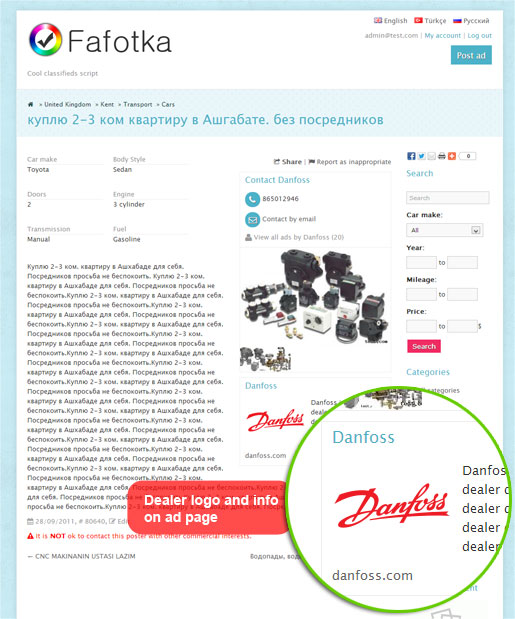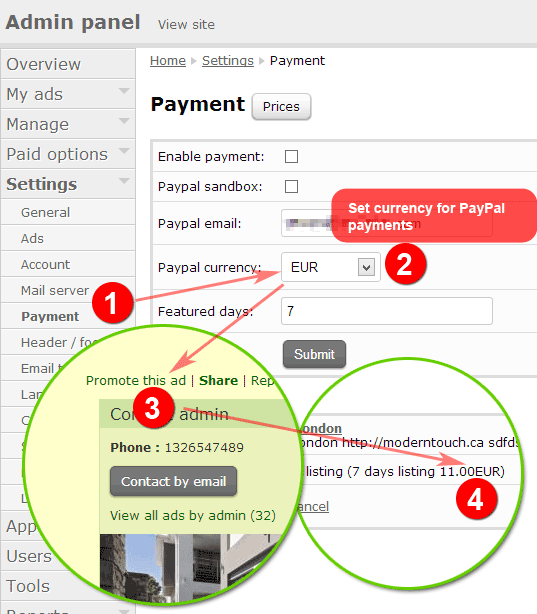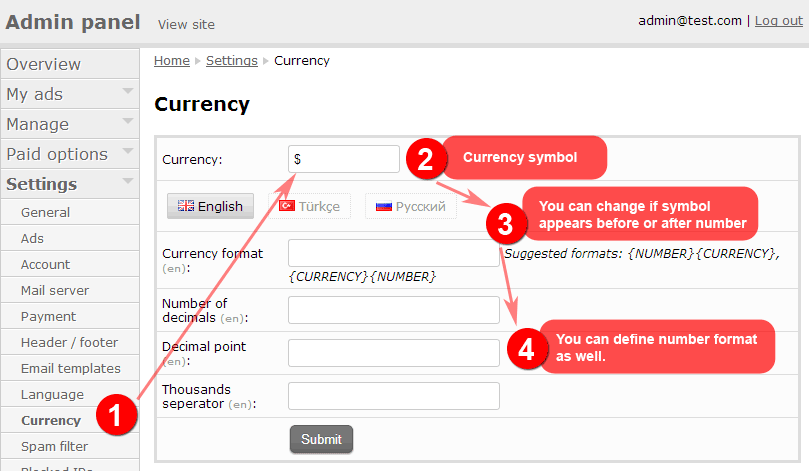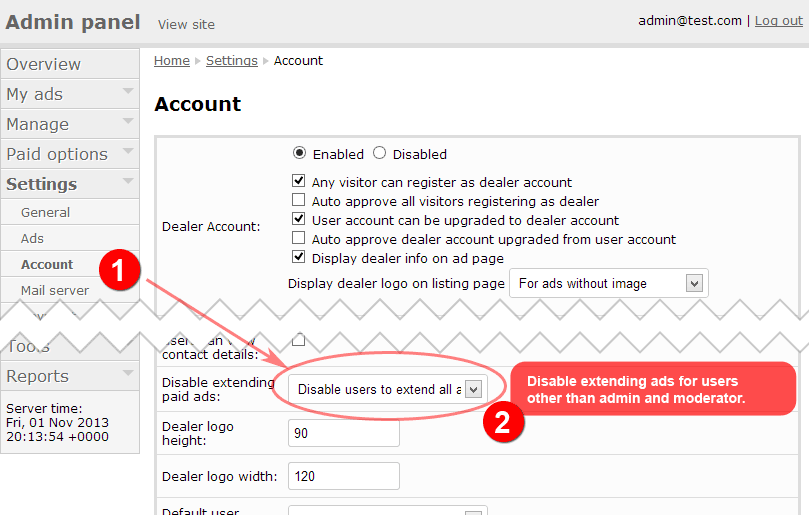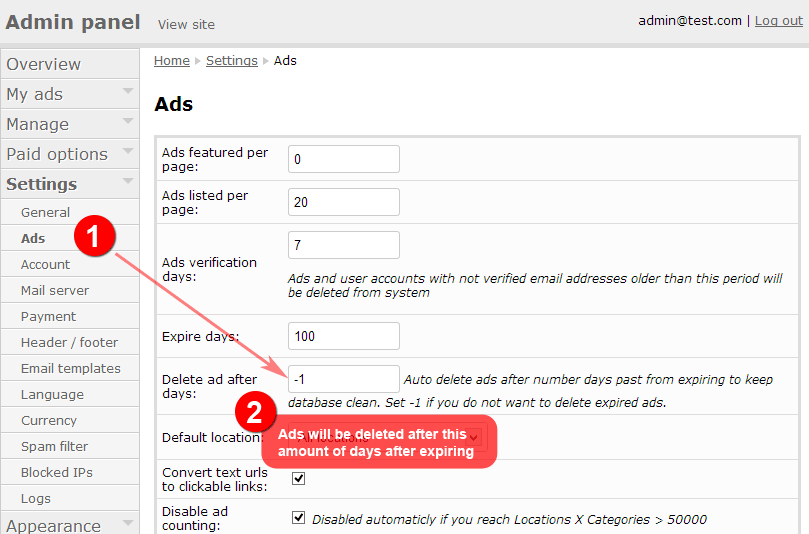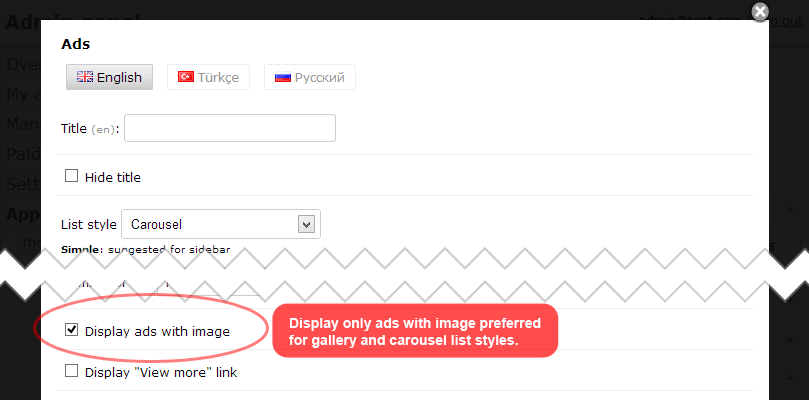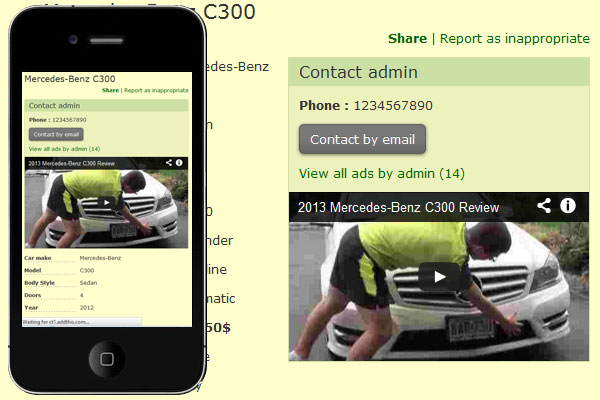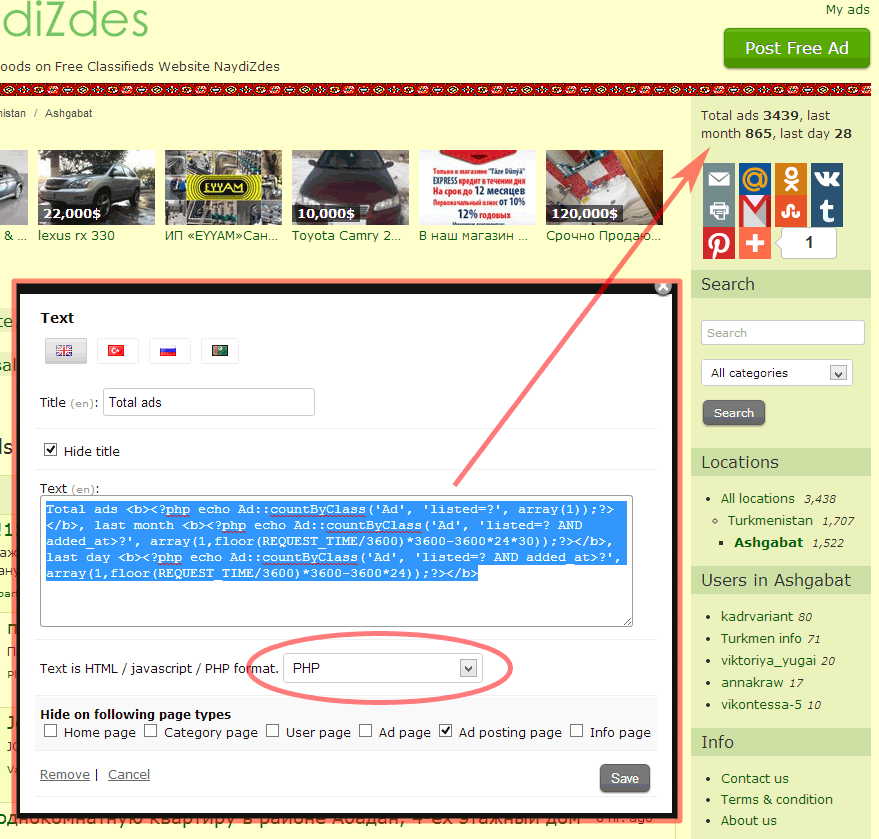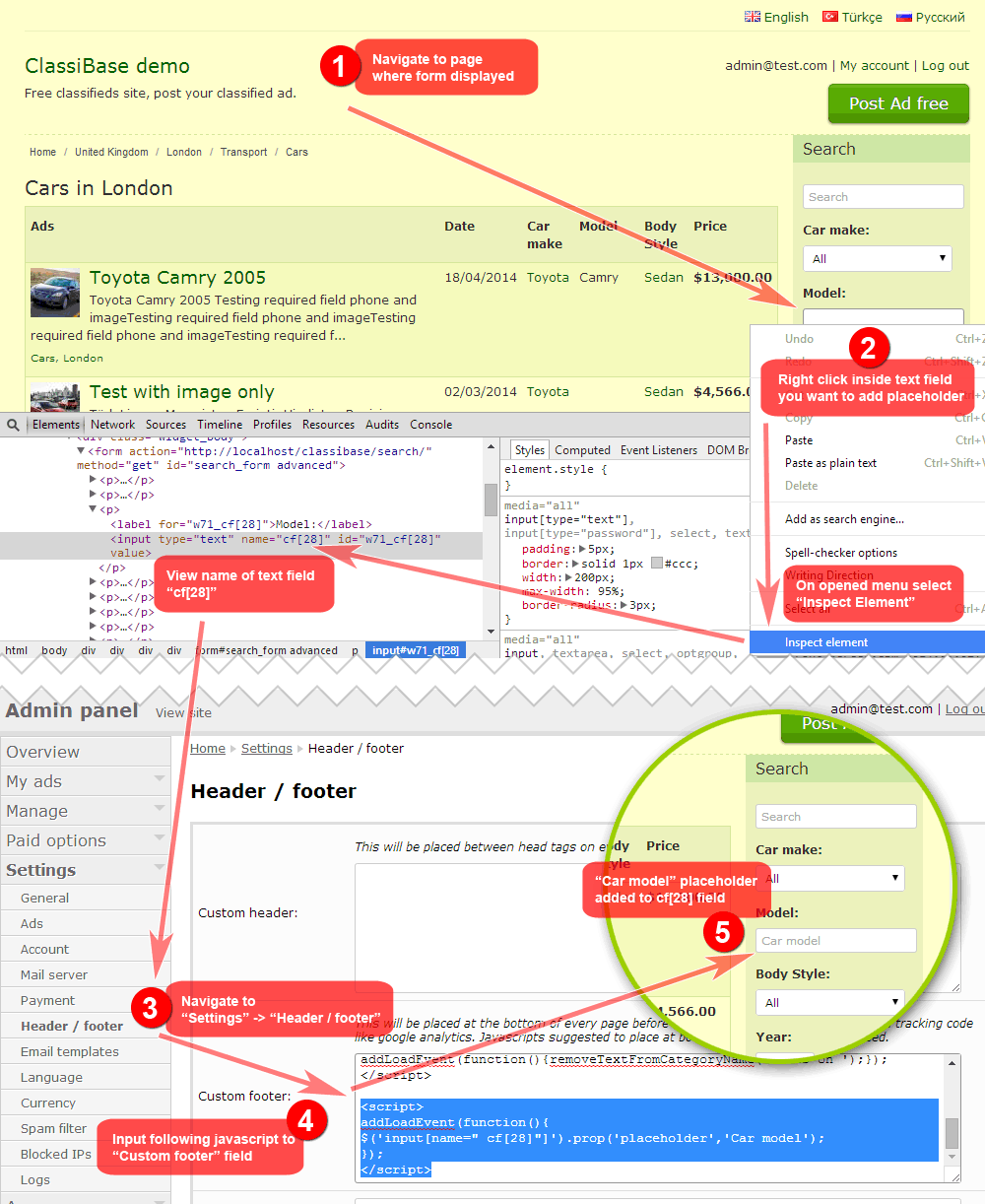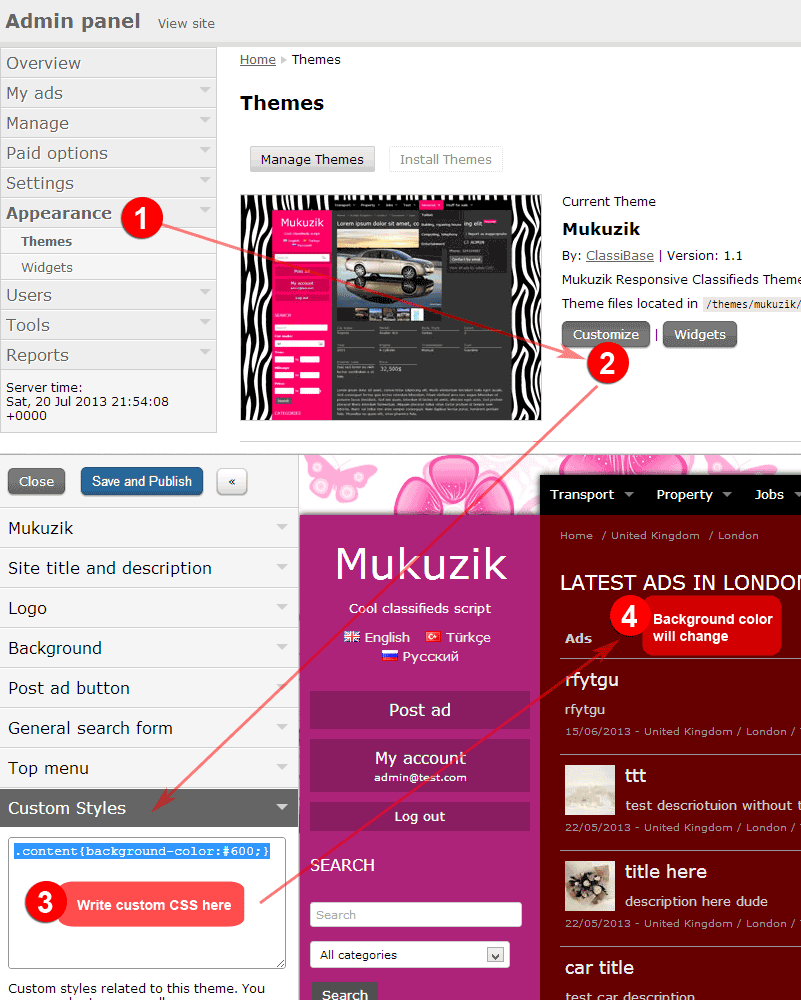How fast is Classiabse compared to other scripts? how much resource will be required for certain amount of ads? What is suggested server configuration? There are most common question asked from our customers. To answer these questions we will compare Classibase with WordPress scripts’ resource and time used to generate a page.
We designed Classibase to use only required resources and not load unused files and classes. Also we cache slow and not vital queries like counting ads for one hour to speed up page generation. WordPress loads almost all files even if it is not going to be used for this particular page. There are some performance plugins like caching in wordpress as well.
Performance comparison table
Classibase – live site with 1000 active ads, 3000 total ads website. Performance data is read from built in debug mode which can be enabled by navigating to “Tools” -> “Maintenance” page under “Debug mode” title there is “Enable debug mode” button. After enabling debug mode you logged in as admin will see queries to database, time for each query, and memory usage information at the bottom of each page.
WordPress – live site clasibase.com with 26 active plugins, 100 posts. Memory and number of query values measured with “P3 – Plugin Performance Profiler” plugin. Most resource consuming plugins: bbPress, Google Analytics For WordPress, Quick Cache, s2Member® Framework, Yet Another Related Posts Plugin.
Simple PHP page – page containing only static HTML content and time/ memory measurement functions. Database connection is not used.
| Classibase | WordPress | Simple PHP page | |
| Avarage page generation time (milliseconds) | 494 | 3.199 | 150 |
| Number of database queries | 15 | 30 | 0 |
| Memory used MB | 4.75 | 31.53 | 0.26 |
What these numbers mean? This means Classibase 6 times faster than WordPress and uses 6 times less resources. These results and performance achieved because Classibase loads only those files that are used on current page and nothing else. While on WordPress almost all PHP files loaded and uses memory even if not used on current page. So if you use classifieds theme or plugin for wordpress then it will also be slower than any stand alone classifieds script like Classibase. WordPress is designed to answer all possible solutions and made extensible in nature. Stand alone classifieds scripts designed to be only classifieds website and nothing else, which makes them more optimized for performance and less flexible.
Average page generation time is measured using Google webmaster tool. See graphs below.
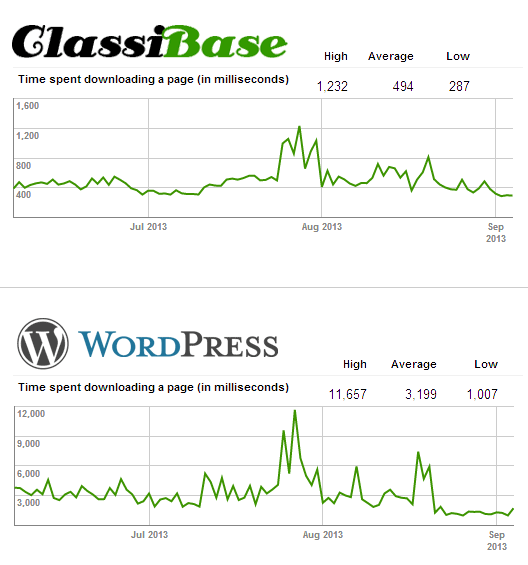
How much database space will Classibase use?
We tested Classibase with 100K ads and measured database size on 100 MB. For smaller site with 2K ads database size is 6 MB.
Suggested server configuration for Classibase classifieds script
| Number of ads | 10.000 | 100.000 |
| Number of pageviews / month | 100.000 | 1.000.000 |
| Server type | Shared | Dedicated |
| CPU | - | 1.2 GHz atom or greater |
| RAM | - | 1 GB |
| Database space | 30MB or greater | 150 MB at least. |
| Storage space for images if each ad has one image | 2 GB | 20 GB |
For shared hosting we recommend using Bluehost, for dedicated we are currently using Kimsufi series from OVH.
Disclosure: Please note that some of the links on this page are affiliate links, and at no additional cost to you, I will earn a commission if you decide to make a purchase. Please understand that I have experience with all of these companies, and I recommend them because they are helpful and useful, not because of the small commissions I make if you decide to buy something. Please do not spend any money on these products unless you feel you need them or that they will help you achieve your goals.
The post Speed and resource comparison WordPress vs. Classibase appeared first on ClassiBase.